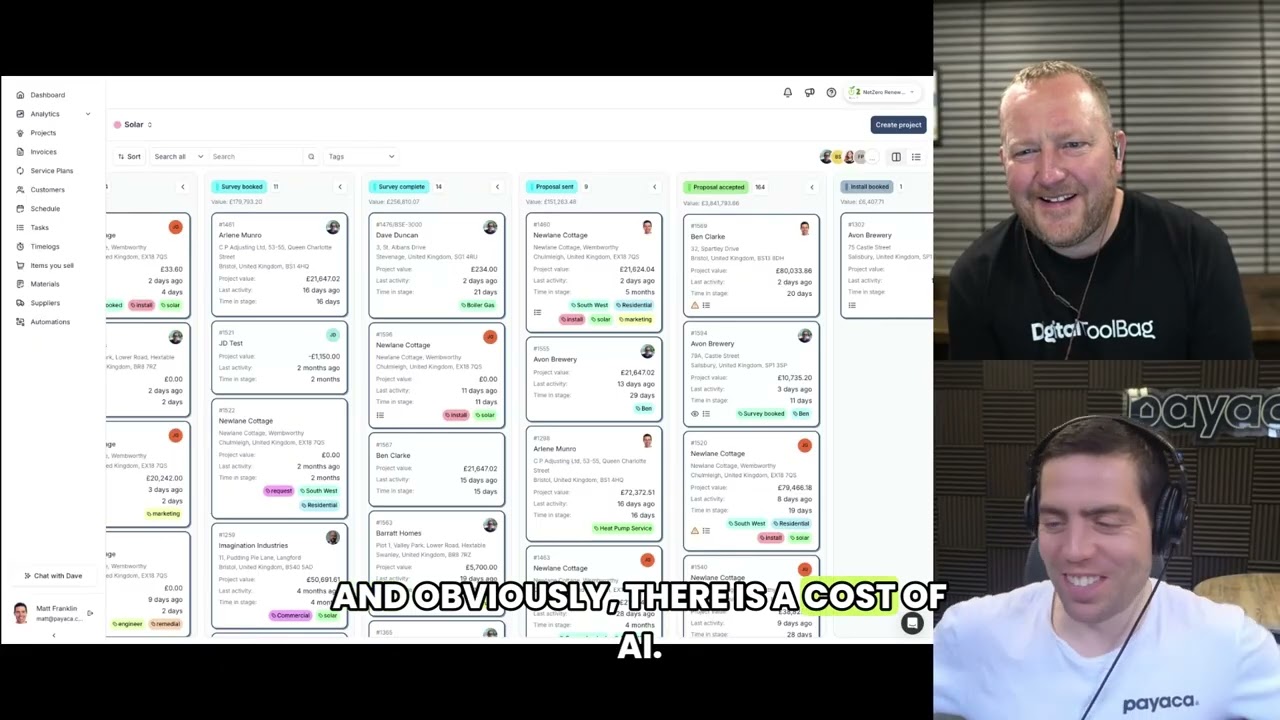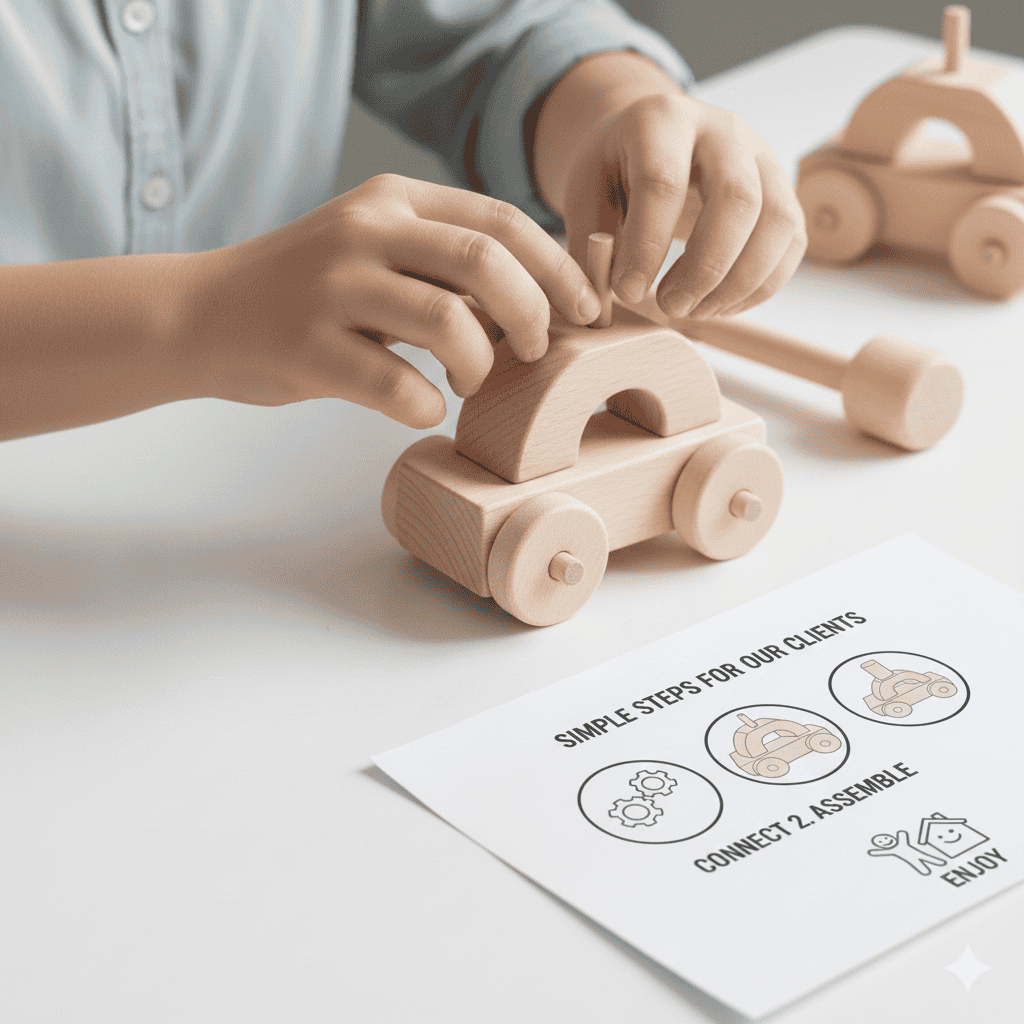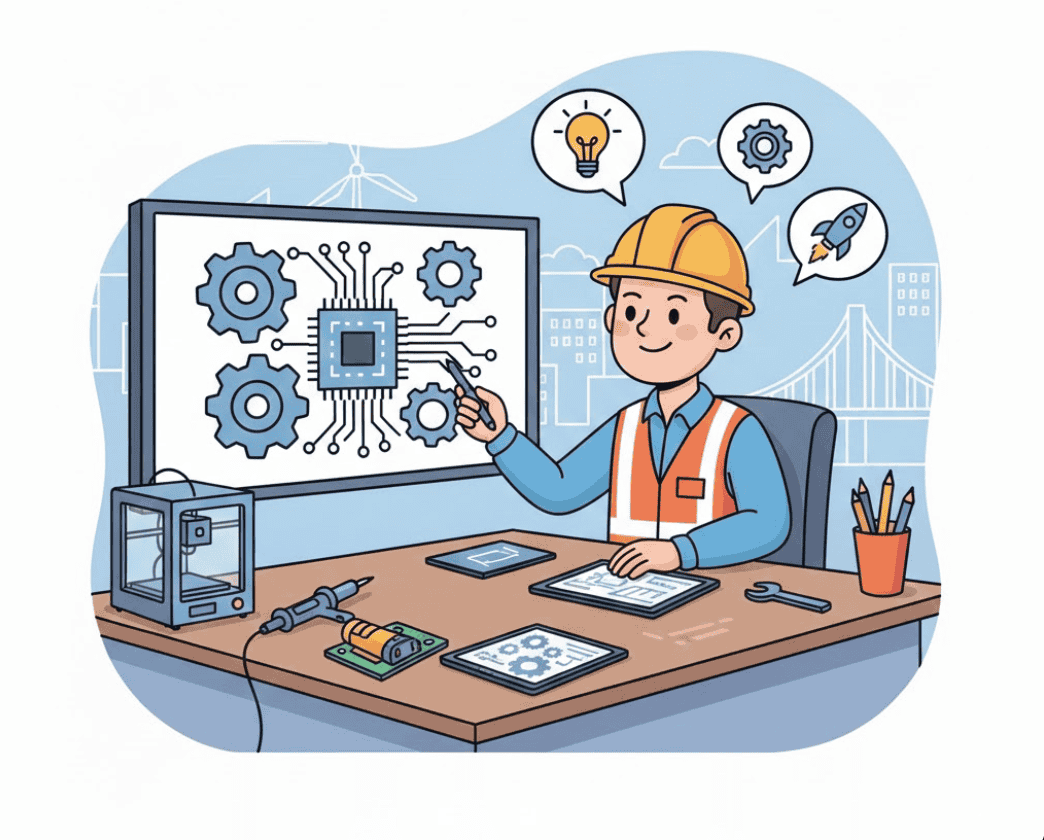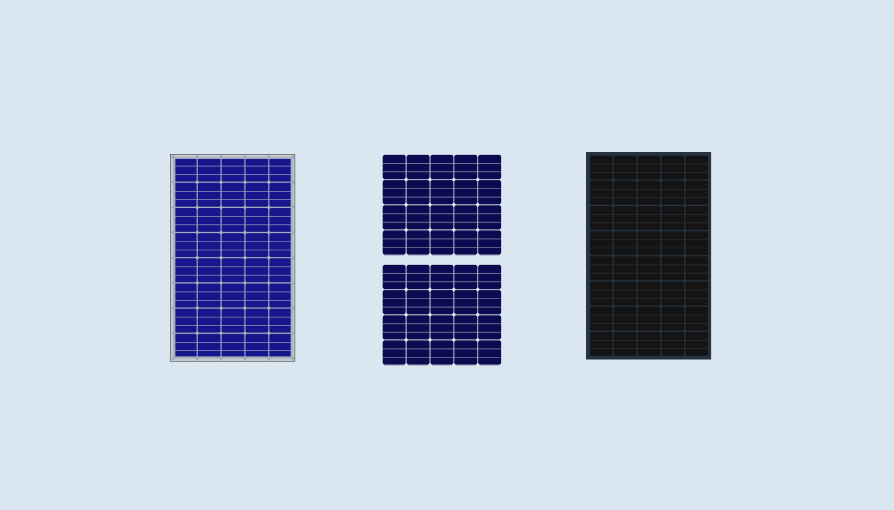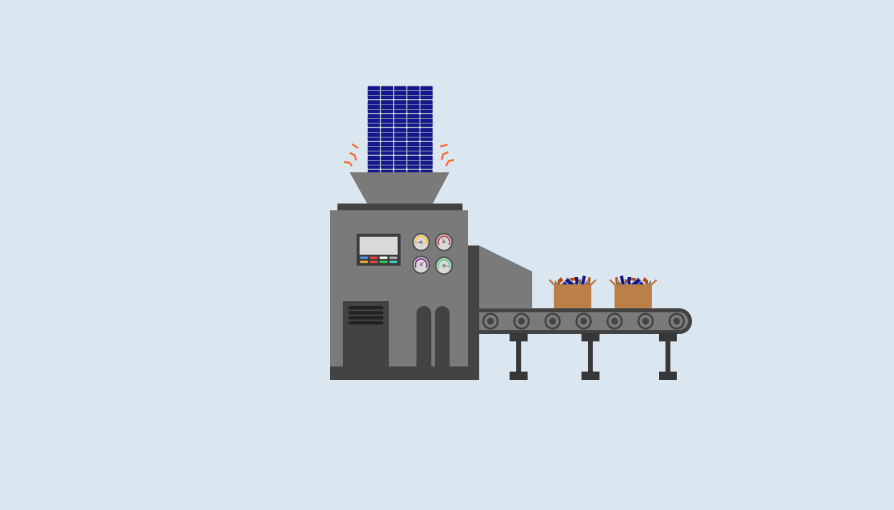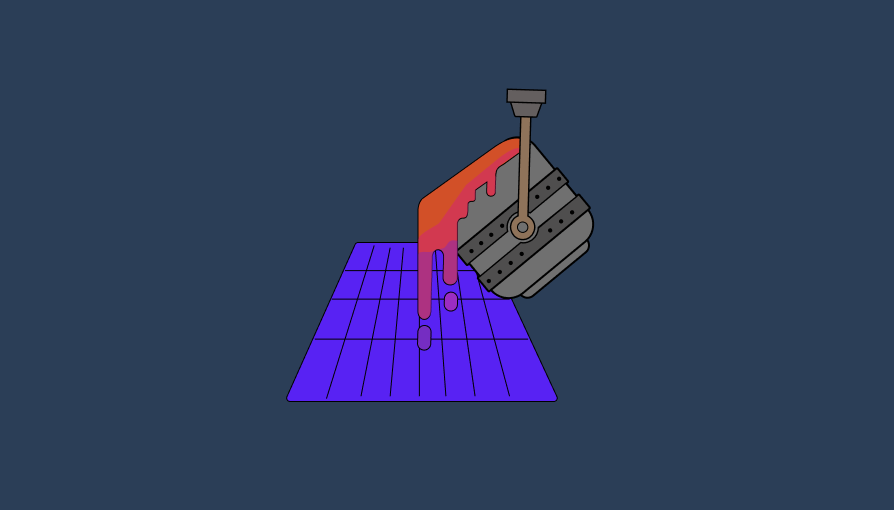How to Diversify Your Solar Business: 25+ Revenue Streams Beyond Panels
The solar companies that thrive in 2026 won't just install panels. Here's how leading installers are diversifying into home energy companies with recurring revenue, adjacent services, and new business models.
Matt Franklin
February 27, 2026